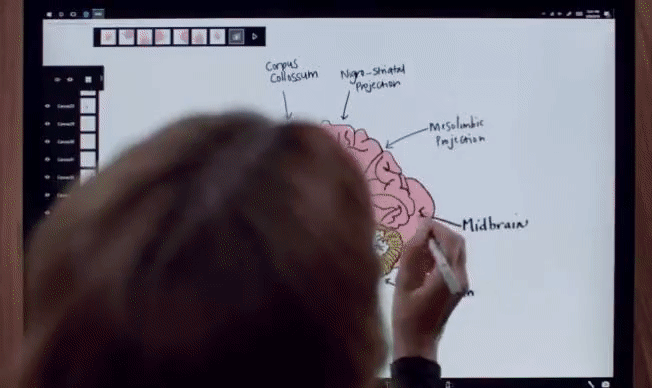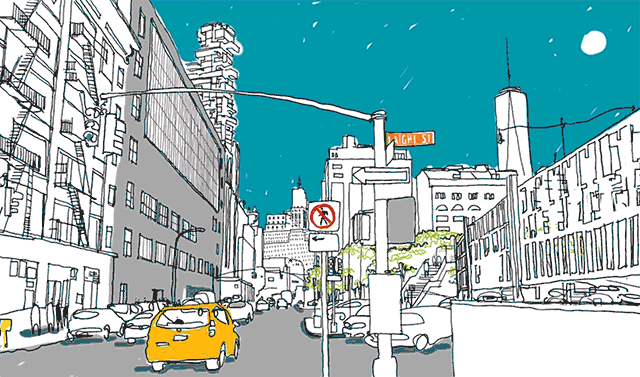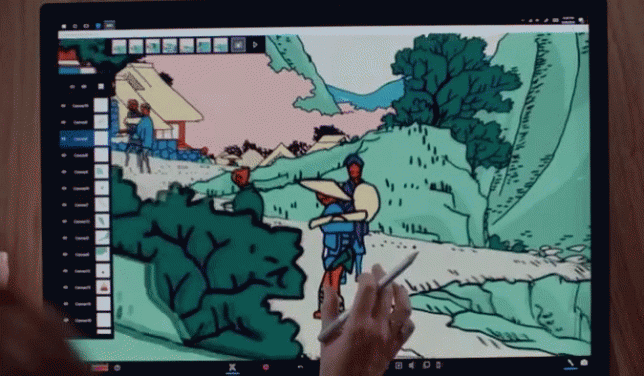Programs like Sketchup have allowed amateur artists and architects to sculpt and design in three dimensions for years, but this app facilitates far more informal works that really look like sketches in 3D.
Mental Canvas is part of a suite of software for Microsoft Surface that takes more conventional sketched forms and allows users to navigate and expand them in three-dimensional space, retaining the character of rough drawings.
The infinite-depth approach of this digital canvas software lets users zoom in and rotate their view, adding layers along the way and inspecting their work from various angles. The effect is remarkable as these illustrations show.
From its creators: CAD modelling “comes at a cost. The cost is that one, you have to have a fully resolved three-dimensional model, even if it’s just a cube; second it’s very hard to edit a CAD model, it’s not fast and fluid like a sketch. At any given moment when you’re sketching, the designer or artist has full control over everything in that representation, but with a CAD model, that’s defined by the computer.”
This clever approach liberates an artist from the ordinary constraints of a physical page or even a drawing tablet, letting them shape worlds that maintain the character of a sketch but can be used to tell and frame stories in new ways.
As with programs like Sketchup, a bookmarking tool allows users to save and store various views then retrace their steps, creating potential for 3D storytelling. It also lets a user pick the perfect shot, navigating three-dimensional space to select an ideal perspective. A dynamic dial tool, meanwhile, lets the artist rotate between colors and line qualities without backing out of the drawing.
As any good architect knows, an unfinished-looking drawing can be an asset: “A sketch has a quality when it’s unfinished; there’s so much possibility, there’s so much room for interpretation, and [Mental Canvas] expands the idea of a sketch. It makes it less flat. In architecture you always want that “Wow” design that gets everyone excited in the room, and [Mental Canvas] enhances it.”
One can see a lot of similarities here between Mental Canvas and tools being developed for augmented and virtual reality platforms. In a way, this program closes the gap, allowing users with more ordinary tools, devices and interfaces to accomplish something wonderful in 3D space.